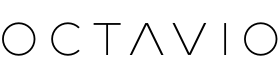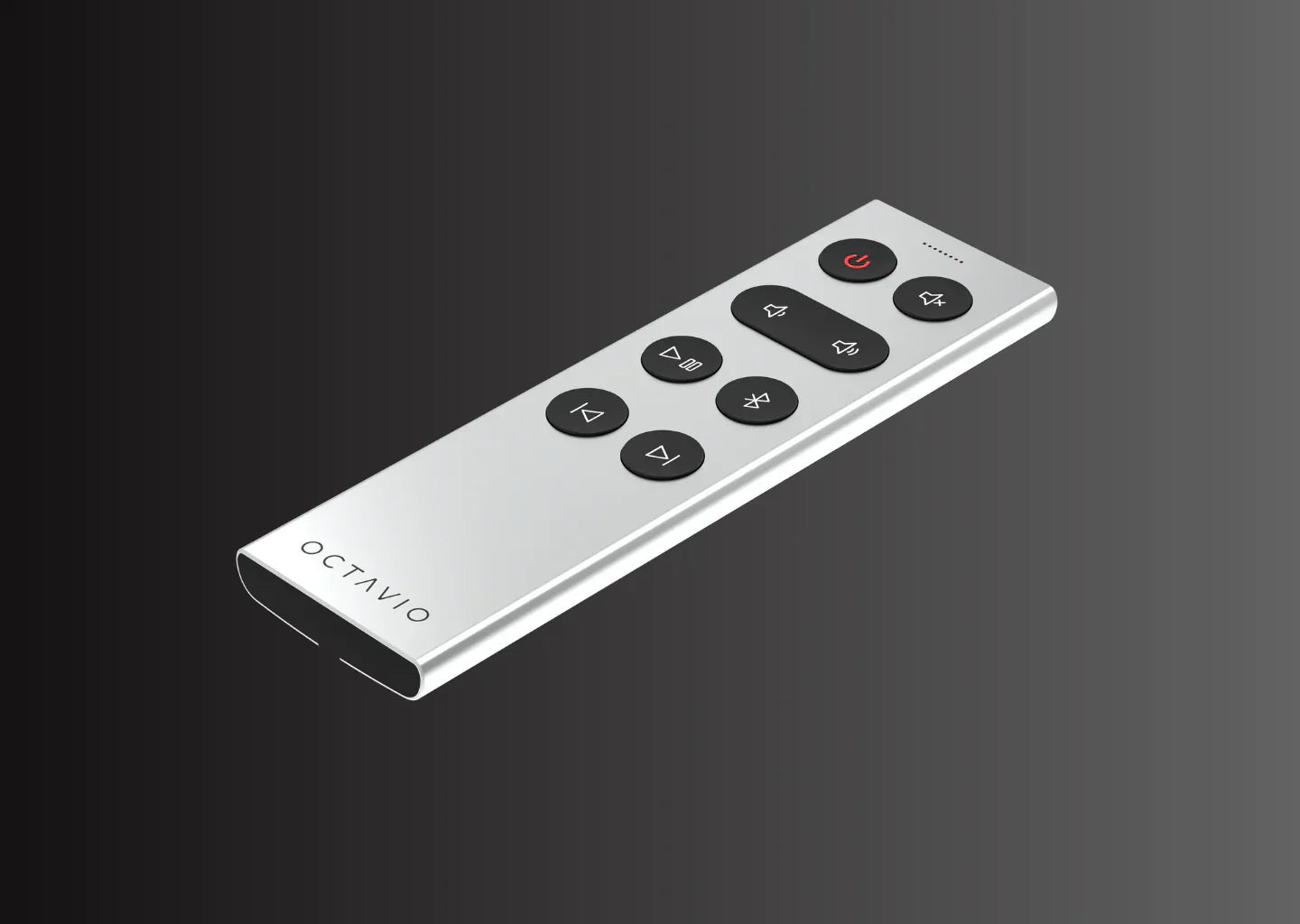More accessible than ever, music is now everywhere. Offers and platforms are more and more numerous and it is not uncommon to want to switch to Spotify when you are an Apple Music user or to Qobuz when you are a Deezer user . A larger catalog, an additional feature, the price... There are a multitude of reasons that can push a user to change platforms. But what to do when you have accumulated thousands of tracks over the years? Do you have to redo your playlists manually? Fortunately, no . In this article, we show you how to make this transition without losing your entire music catalog.
Soundiiz , the ideal tool
Soundiiz stands out as one of the simplest and most comprehensive online tools for managing your music library between different streaming platforms. It offers easy import and export for both your playlists and your favorite albums, tracks, and artists. The platform has the advantage of being compatible with a multitude of streaming platforms such as Spotify, Deezer, Qobuz, Apple Music, Tidal, Napster, YouTube Music or SoundCloud etc.
Registration and login
The first step is, of course, to register directly on the Soudiiz website. This step, completely free , will then allow you to add as many streaming platforms as you want in the interface. To add one of these platforms, go to the list on the left of your screen. Once your login information is correctly filled in, you will find your entire music library there.

Transfer your playlists
To move your playlists, albums or tracks from one platform to another, you naturally need to connect at least two streaming service applications. You then need to click on the "Transfer" option and follow the various instructions. Soundiiz then offers you to choose the source platform as well as the destination platform. You will only have to choose the content you want to transfer.

Go even further by synchronizing
Soundiiz also offers the possibility to synchronize your library if you are a multiplatform user. This is an automatic synchronization of your content that will allow you to duplicate the content from one platform to another. Here too, it will be necessary to connect at least two applications. To do this, click on “Synchronize” and select a synchronization mode: the entire destination playlist or simply add the new source items to the destination. Once this is done, your playlists will be automatically synchronized according to the frequency of your choice: daily, weekly or monthly.

Create playlists directly in Soundiiz
One of our favorite features is the ability to create and organize your music library directly within the Soundiiz interface. This gives you a centralized tool that saves you from having to go and log in to each platform.

Conclusion
There you have it, now you know how to transfer your music library between different platforms. Soundiiz seems to us to be the most suitable tool, but the offer is vast and you will necessarily find software that is just as intuitive for managing your content.
Example of alternative platform : TuneMyMusic, FreeYourMusic, Playlisty, SongShift
The + of Soundiiz:
The free version already allows you to do a lot of things, including transferring your playlists.
Upgrade to Hi-Res music with Octavio
If you are with Spotify, Deezer or Apple Music, by choosing a product from the Octavio range you benefit from a free 60-day Qobuz subscription voucher.