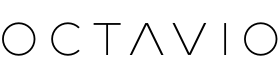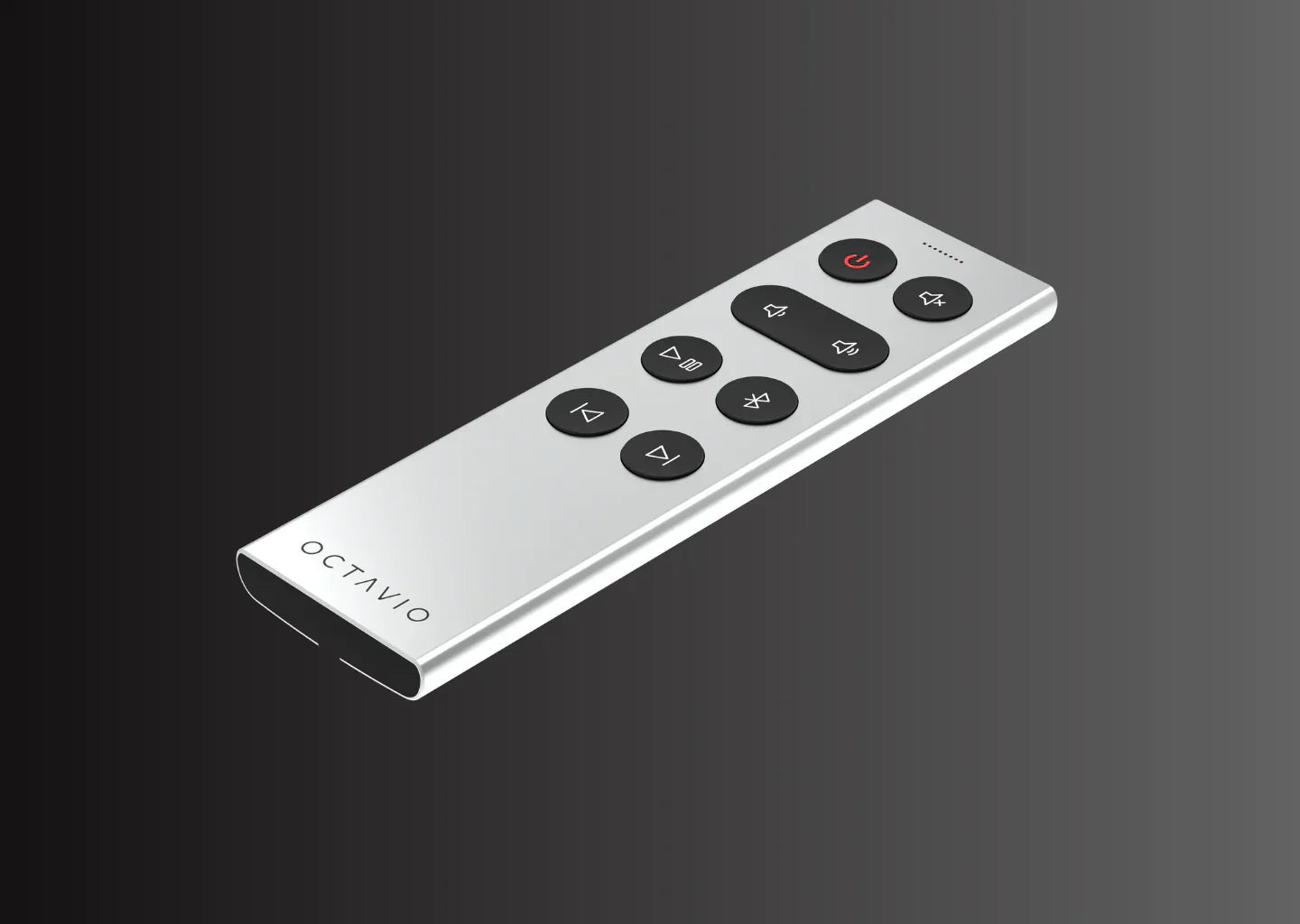Harmony
Universal spatial sound
Compatible with all your speakers, Harmony has a unique patented technology that allows you to enjoy an immersive experience at home.
Rediscover your favorite albums, dive into the heart of your films, and experience your video games in 360°.
All your spatialized content
Octavio Harmony analyzes and transforms in real time the audio signal of any content (music, film, podcast, video games, etc.) for immersive spatial reproduction.
on all your speakers
Our innovation pushes the limits of traditional audio systems to be compatible with all your speakers (passive speakers, active speakers, sound bars, subwoofers, etc.).
wireless and latency-free
Harmony Network, a dedicated private network, provides wireless ,latency-free audio streaming for a seamless sound experience throughout your room.


Découvrez Harmony en quelques secondes
A different approach to Dolby Atmos or DTS-X
Unlike Dolby or DTS technologies, Harmony does not require specific content mixing.
Thanks to the technology developed by IRCAM Amplify®, Octavio Harmony analyzes and transforms the audio signal of any content (music, films, podcasts, video games, etc.) for immersive spatial reproduction.
Harmony
Dolby Atmos
DTS:X
Transforming any content into spatial sound
Pre-mixed and encoded content in spatial audio
Content encoded with spatialized “audio objects“
All audio content (TV, vinyl, streaming, computer...)
Requires Dolby Atmos compatible content
Requires DTS:X compatible content
All speakers, amplified or not
Dolby Atmos certified speakers or systems
DTS:X certified speakers or systems
Simple, wireless, fits existing speakers
Specific and pre-configured systems or soundbars
Specific compatible systems or soundbars
WiSA (proprietary technology, no latency)
No wireless standard, often wired or sound bars
Wired or compatible soundbars only
Algorithm developed with IRCAM Amplify®, 360° immersion
Immersive 3D sound based on optimized mixing
3D immersion via “audio objects”
Ultra-low noise thanks to WiSA technology
Hardware dependent (often hardwired)
Depends on hardware (wired or not)
Requires complete hardware change
Requires complete hardware change
Create your own configuration to suit your home
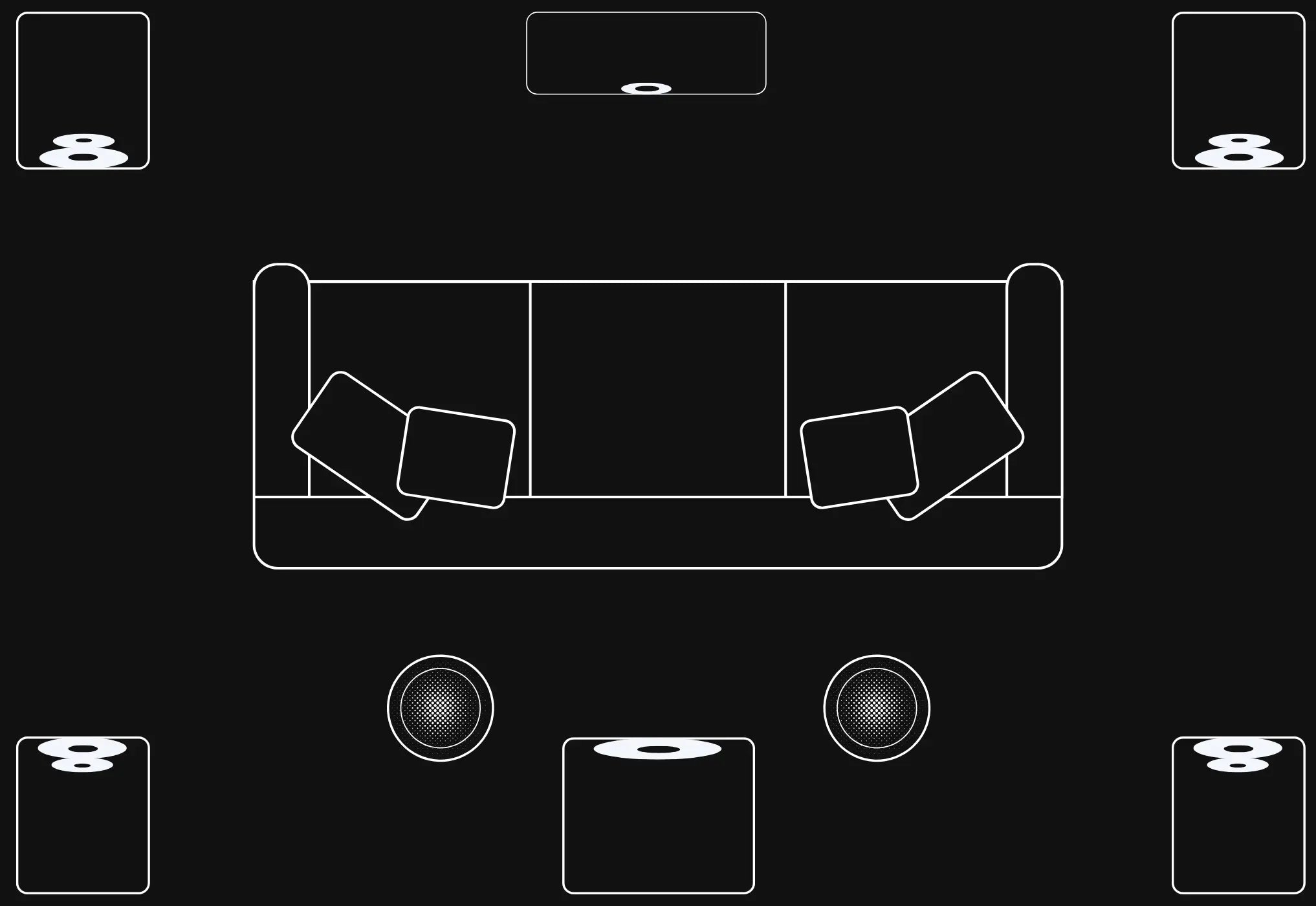
Maximum configuration
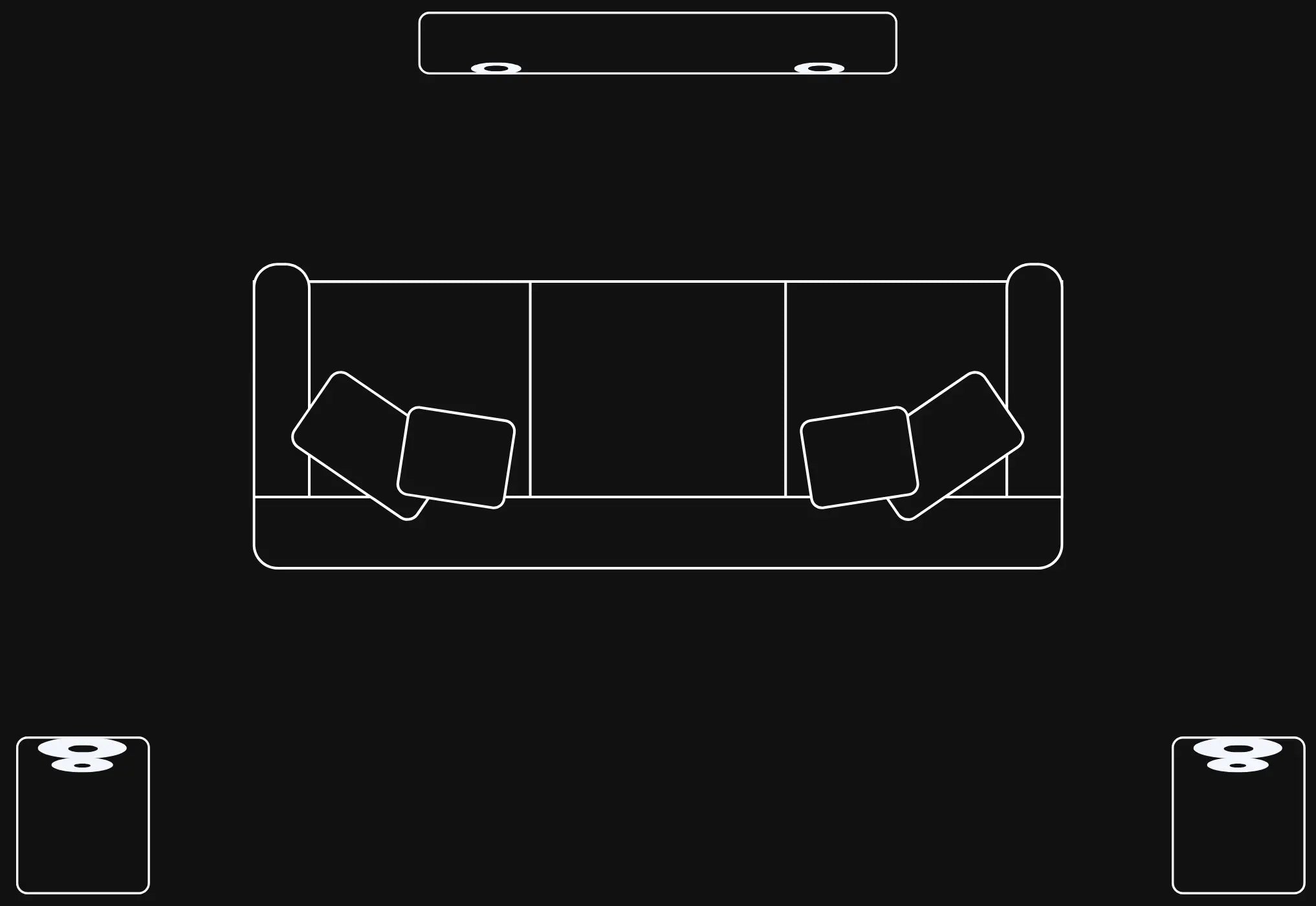
Minimum configuration
8
channels
Harmony supports 3 to 8 channels simultaneously (front, rear, side and ceiling).
Multiple front-panel channels can be driven by a single soundbar, if your soundbar supports it.
14
possible configurations
Create the configuration that suits you best according to your living room (3.0, 4.1.2, 5.0, 7.1...)
See all configurationsDites adieu aux câbles dans votre salon
Harmony repose sur une technologie sans fil, sans latence et ultra premium développée par Octavio.
Ainsi, toutes les enceintes de votre salon communiquent entre-elles sans-fil, en reposant sur un réseau privé (pour ne pas subir de potentielles instabilités Wi-Fi, et vous garantir une transmission toujours stable).

Rediscover your favorite records
Harmony transforms your stereo content into spatial music, from your vinyl collection or your streaming music.

Immersive sound for all your movies and series
Enjoy your series and films from the biggest streaming platforms with immersive sound whatever their formats.

Enter the heart of the 360° gaming experience
Go beyond a headset experience and rediscover your video games in 360° sound from any console.
How does it work?
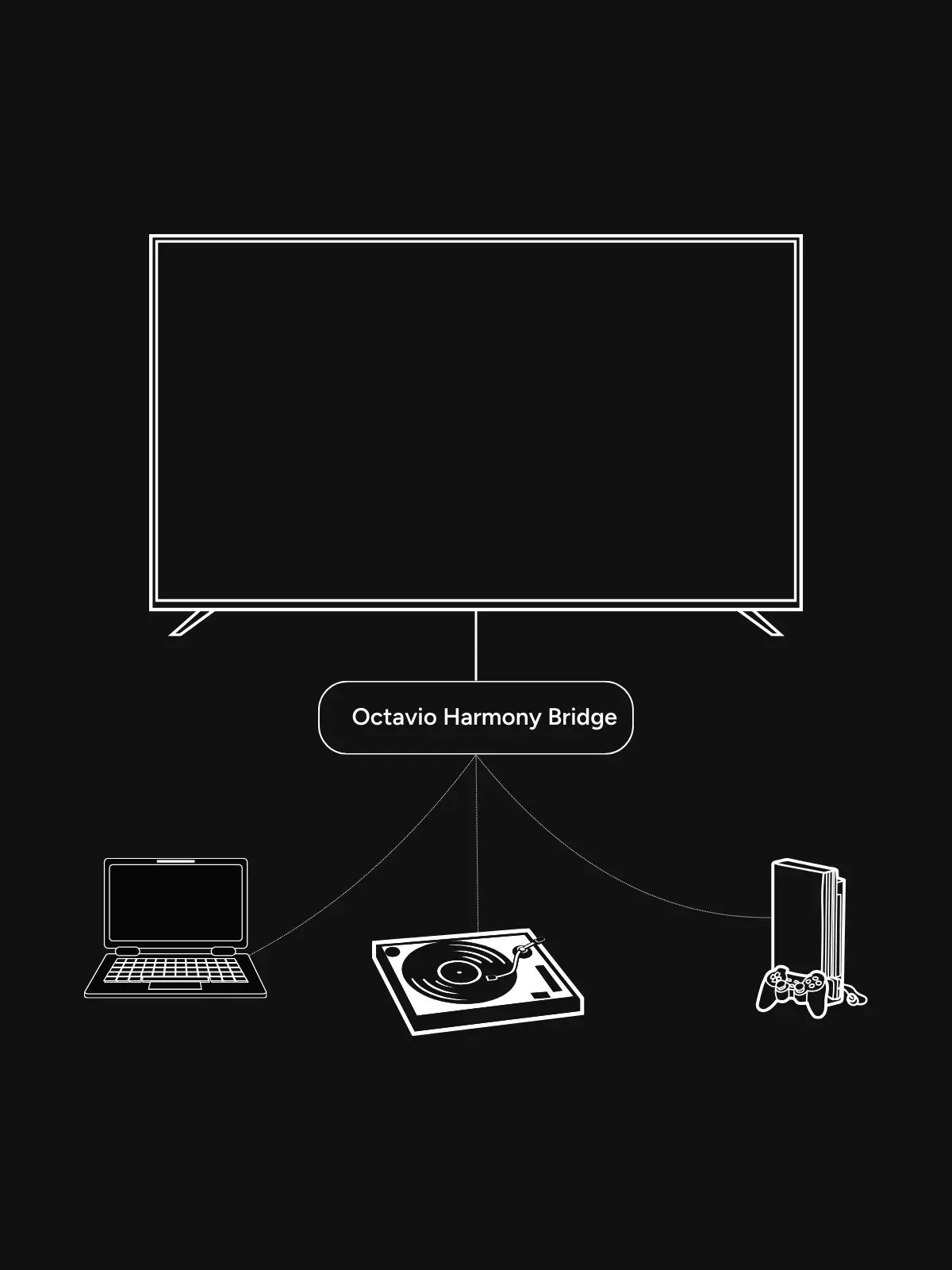
Connect Harmony Bridge to all your audio sources (HDMI eARC, RCA with available pre-amplification, optical, USB-C, storage media playback, etc.).
Harmony Bridge works as a media hub, bringing together all the audio content from your sources into one central location.
Got a soundbar? Use it as the center channel of your system by connecting it to the Harmony Bridge optical output.
Need headphone listening? Connect it to the Harmony Bridge headphone output.
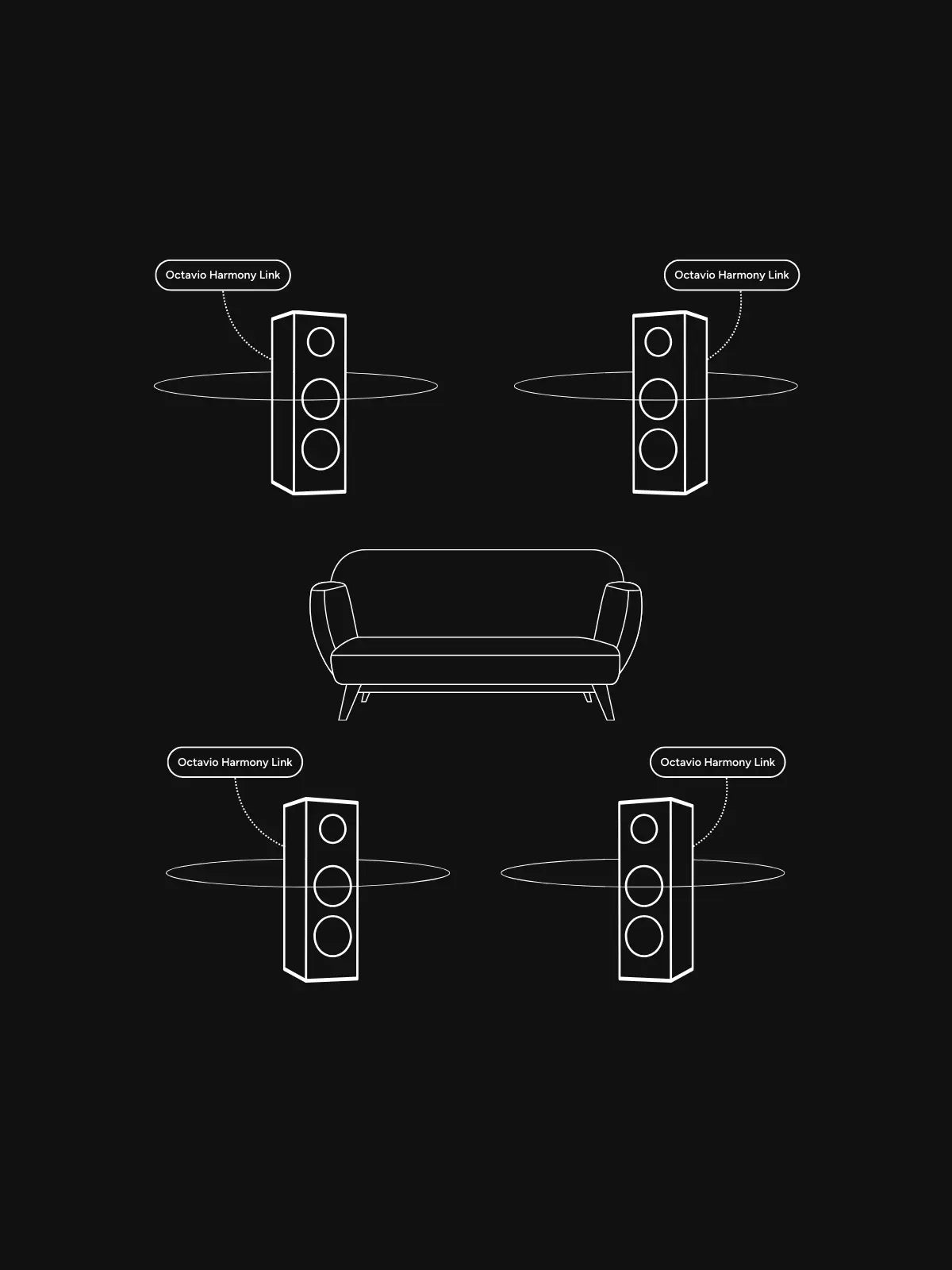
Pair a Harmony Link with each of your speakers to make them compatible with the technology.
Once connected to the plug socket, these wireless terminals communicate with each other to receive audio streams connected to Harmony Bridge.
Harmony Link terminals are available in two versions:
- Harmony Link Power : Designed for passive speakers, Link Power allows you to both amplify your speaker (using IcePower high-fidelity amplification) and make it compatible with Harmony technology.
- Harmony Link Core : Designed for active speakers or subwoofers, the Link Core makes any active system compatible with Harmony technology.
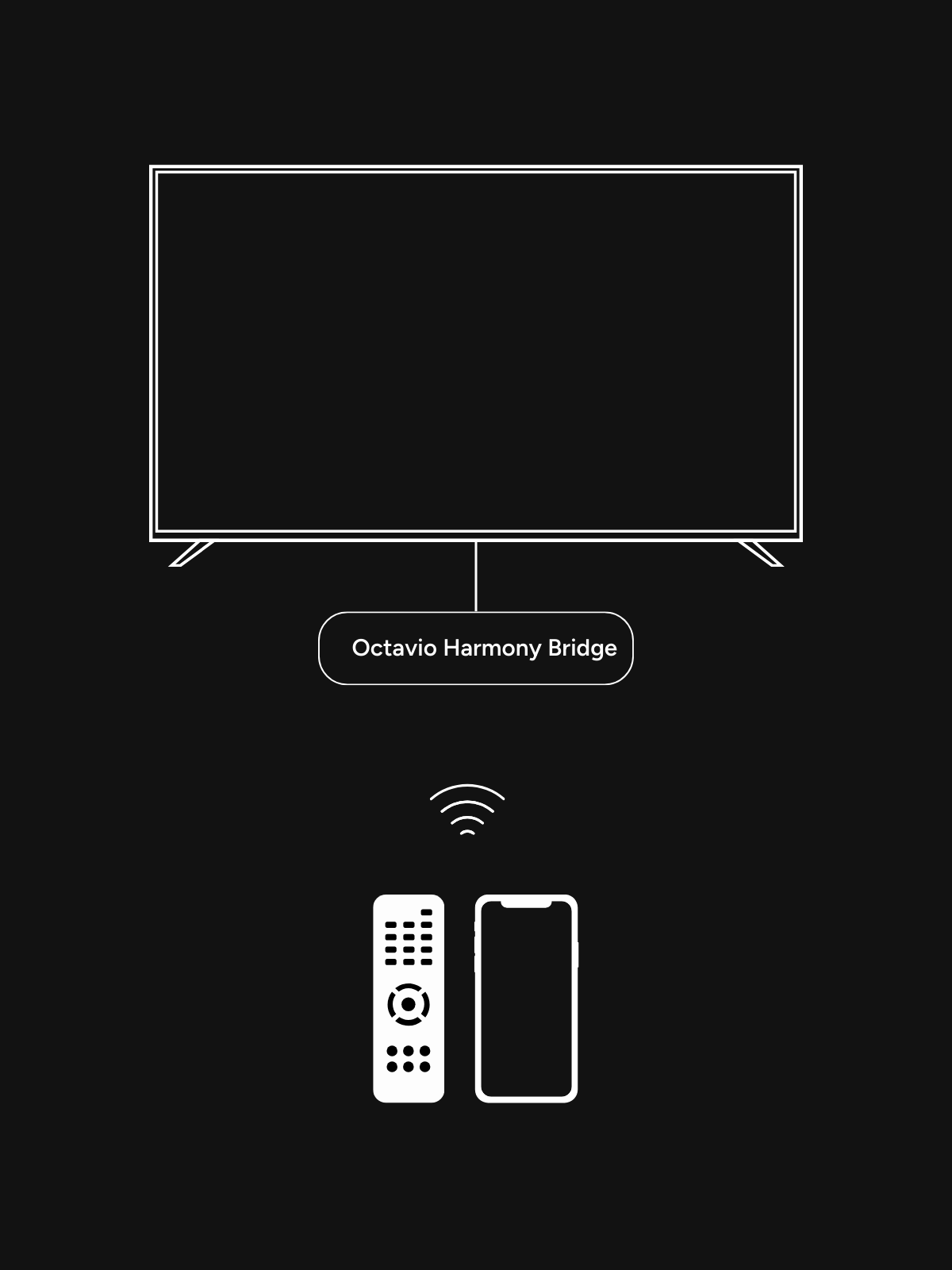
Stream your content from your device (TV, turntable, smartphone, etc.) and control your system using the supplied remote control, or from the Octavio VirtuoseG2 mobile app .
Your content is transformed into a real-time spatial experience .
Harmony integrates multiple streaming technologies, to allow you to stream your music wirelessly from your smartphone, computer or tablet (Google Cast, AirPlay 2, Spotify Connect, Tidal Connect, Roon, Bluetooth...).
Connect Harmony Bridge to all your audio sources (HDMI eARC, RCA with available pre-amplification, optical, USB-C, storage media playback, etc.).
Harmony Bridge works as a media hub, bringing together all the audio content from your sources into one central location.
Got a soundbar? Use it as the center channel of your system by connecting it to the Harmony Bridge optical output.
Need headphone listening? Connect it to the Harmony Bridge headphone output.
Pair a Harmony Link with each of your speakers to make them compatible with the technology.
Once connected to the plug socket, these wireless terminals communicate with each other to receive audio streams connected to Harmony Bridge.
Harmony Link terminals are available in two versions:
- Harmony Link Power : Designed for passive speakers, Link Power allows you to both amplify your speaker (using IcePower high-fidelity amplification) and make it compatible with Harmony technology.
- Harmony Link Core : Designed for active speakers or subwoofers, the Link Core makes any active system compatible with Harmony technology.
Stream your content from your device (TV, turntable, smartphone, etc.) and control your system using the supplied remote control, or from the Octavio VirtuoseG2 mobile app .
Your content is transformed into a real-time spatial experience .
Harmony integrates multiple streaming technologies, to allow you to stream your music wirelessly from your smartphone, computer or tablet (Google Cast, AirPlay 2, Spotify Connect, Tidal Connect, Roon, Bluetooth...).
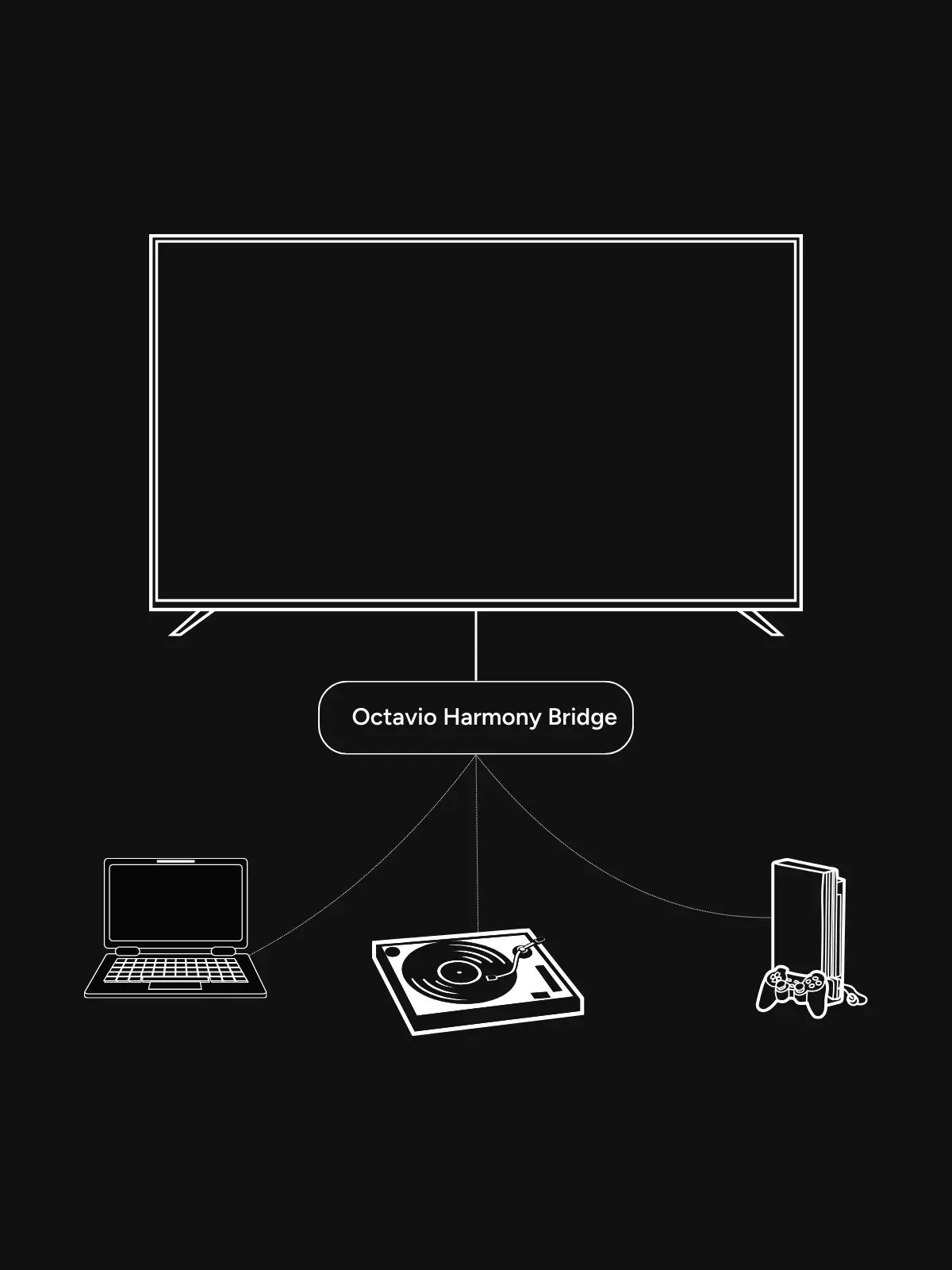
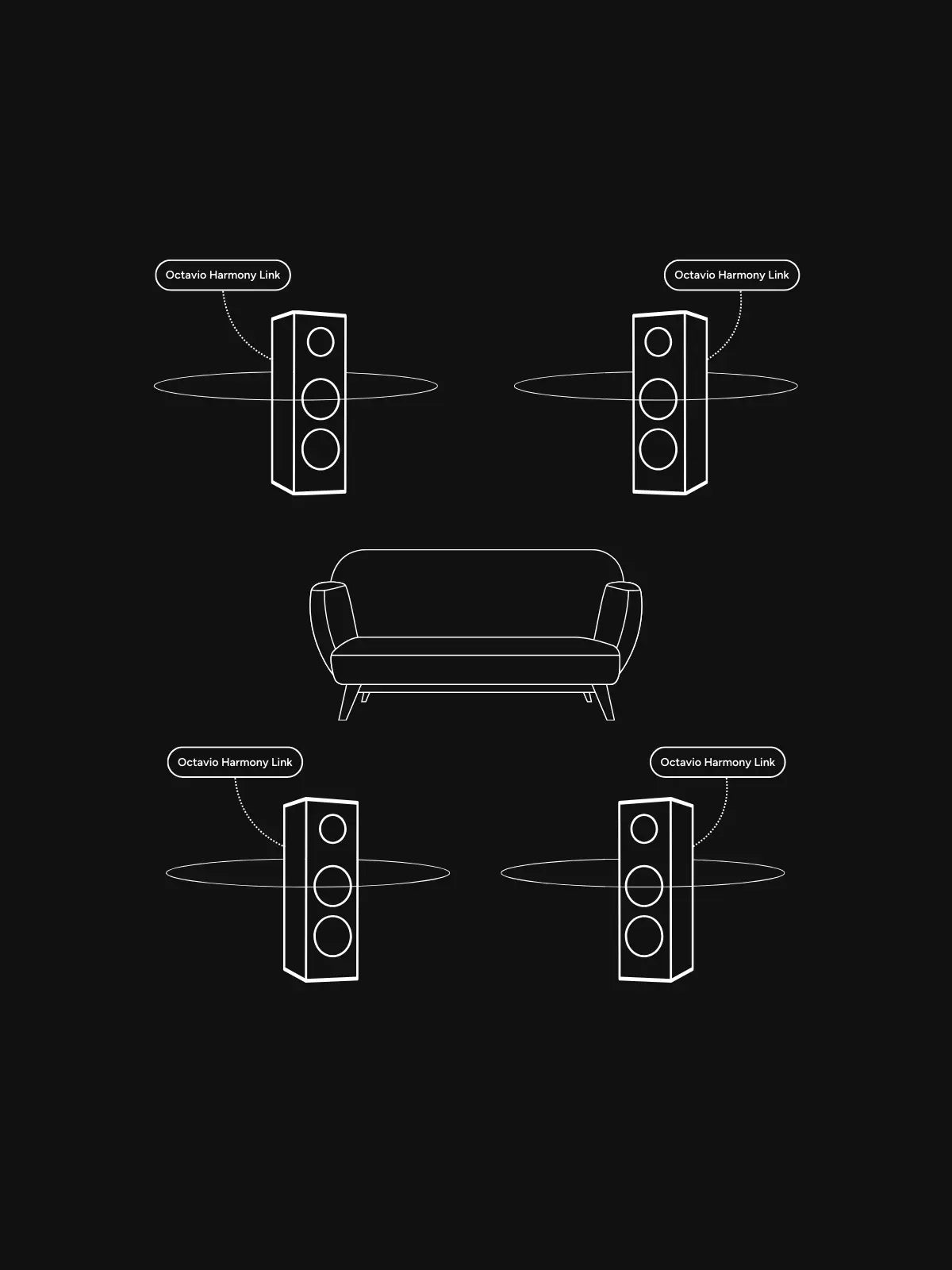
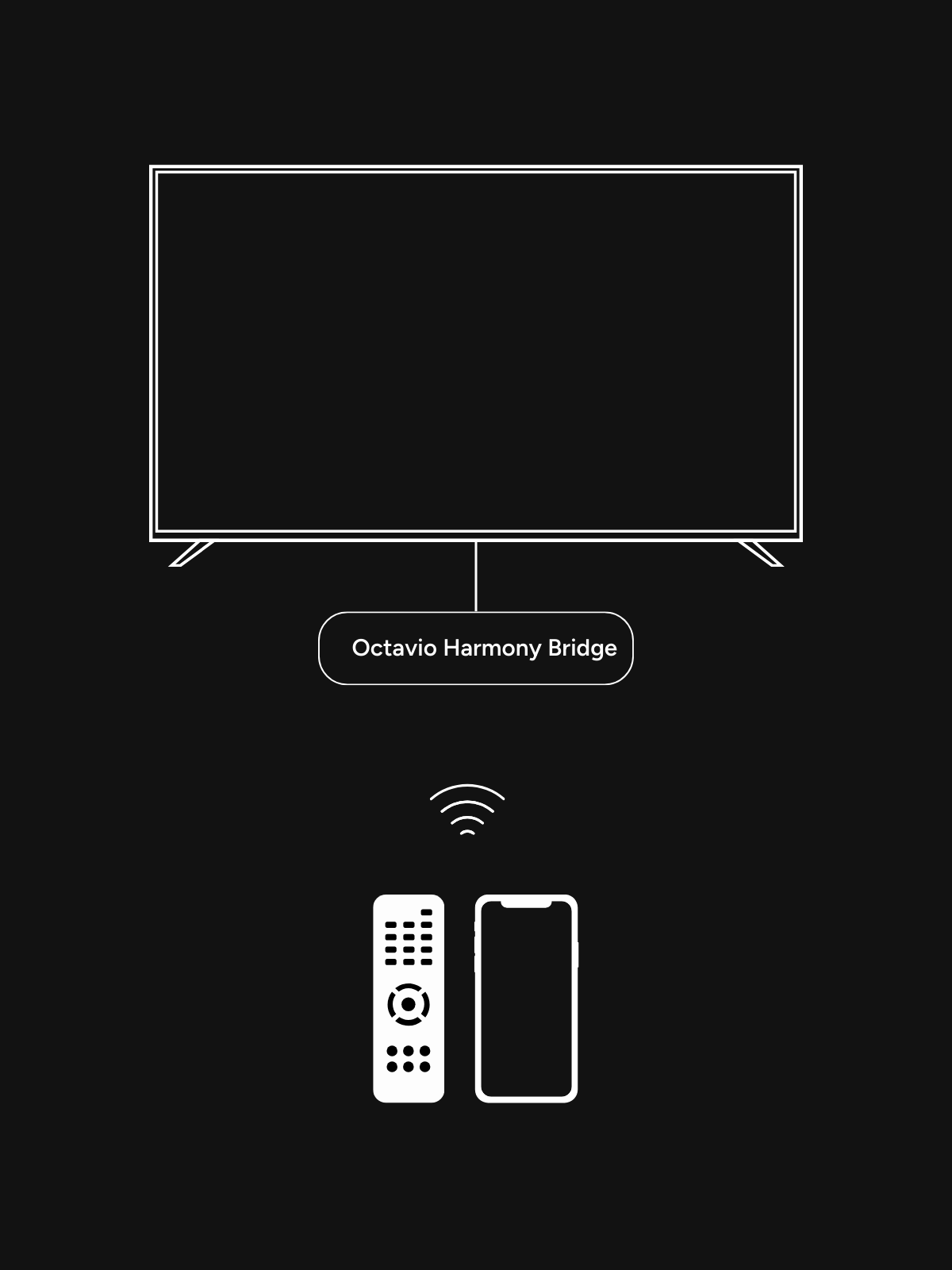
FAQs
Is it possible to use an analog source with Harmony?
I'm using a streaming platform, will my sound be spatial?
Harmony's built-in spatialization algorithm converts all your music into spatial sound, regardless of your streaming platform, Wi-Fi or Bluetooth.
How many speakers can I use Harmony with?
You can enjoy Harmony technology from 3 speakers.
Note that if you use a sound bar, it will be able to "replace" two speakers: the front left and front right speakers for example.
How to pair a soundbar with Harmony?
Using a Harmony Link is not necessary to connect your soundbar.
Simply connect your soundbar optically to Octavio Bridge, and configure the channels (maximum 3) that can be assigned to it within the VirtuoseG2 application.
What channels are supported?
The channels that can be supported by Harmony are:
Front channels:
- Front left
- Center forward
- Front right
Side channels:
- Left side
- Right side
Rear channels (surround):
- Left back
- Center back
- Right back
Ceiling channels:
- Left ceiling
- Straight ceiling
What configurations are supported?
To see supported configurations, visit the Harmony Configurations page.
Will Harmony be compatible with my old home theater system?
Harmony Link systems can be connected directly to your current speakers, while Harmony Bridge will replace your current home theater amplifier, to connect all your audio equipment.
Is stereo to spatial conversion immediate?
Conversion is guaranteed without latency and up to 24 bits / 96kHz by Harmony technology.
Do I need to subscribe to a service to access spatial audio?
No subscription is required to enjoy your music in spatial mode.
I have audiophile floorstanding speakers, will the Harmony Links be sufficient in quality?
Harmony Link Power uses high-end amplification designed by IcePower, to guarantee you perfect sound quality and amplification perfectly suited to high-end systems.
My speakers are already amplified, how do I use them?
Harmony Link Core will bring Harmony technology to your powered speakers.
How do I install the Harmony system in my home?
Harmony has been designed to be easily installed at home, without requiring any special knowledge.
However, you can have Harmony installed by an Octavio-approved installer. For more information, contact Octavio support at support@octavio.fr.