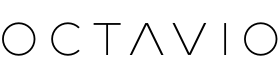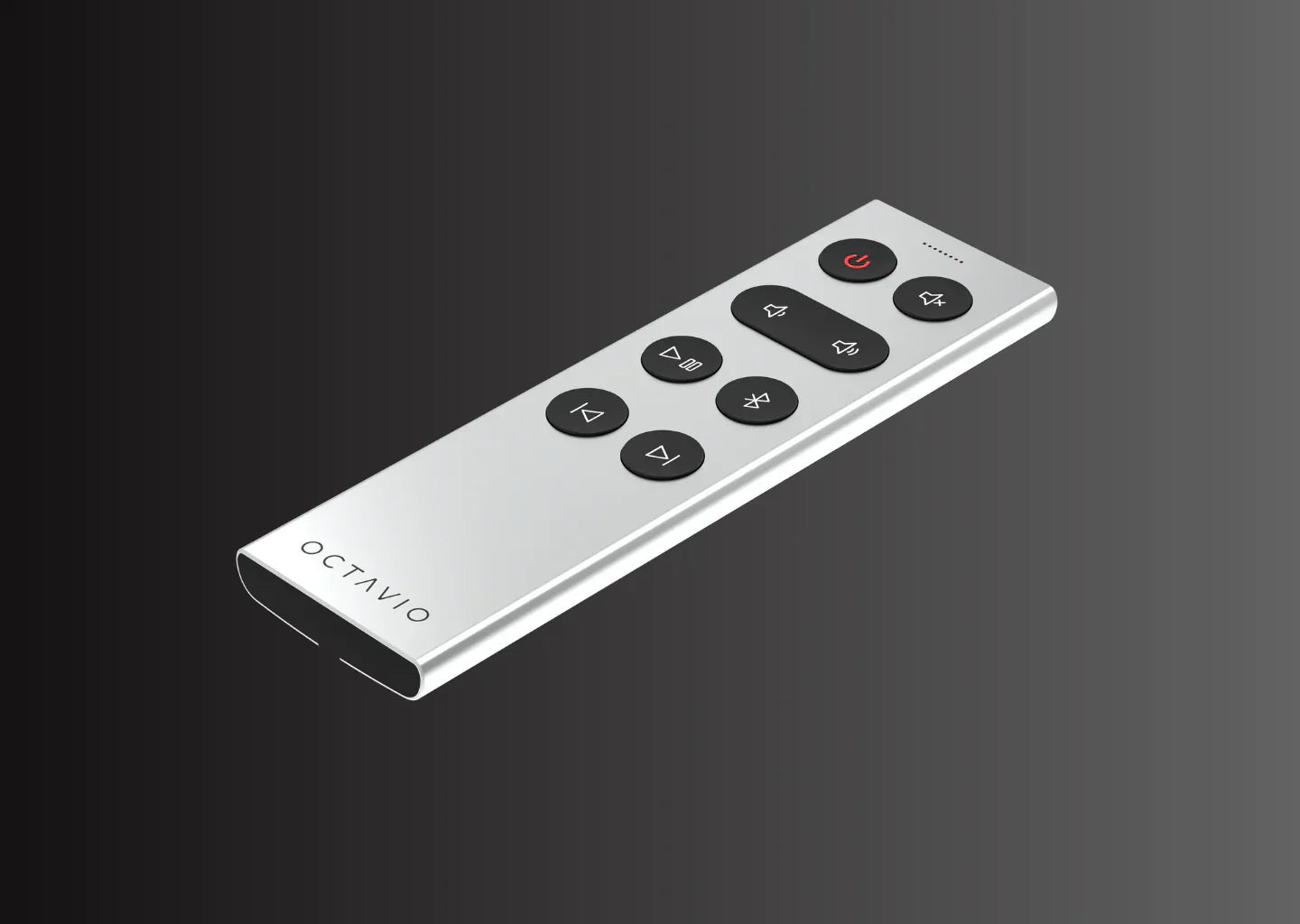What is AirPlay 2?
AirPlay 2 is a proprietary Apple streaming protocol. It allows its users to stream music and multimedia content (including video) from one device to another. Reserved for Apple products (iPhone, iPad and Mac), the AirPlay 2 protocol has been extending its compatibility to various third-party products for several years, thus enriching its multimedia ecosystem.
The AirPlay 2 wireless audio protocol streams audio files with CD-quality . Its sampling is limited to 16-bit 44 kHz. All higher quality audio formats (Hi-Res files, i.e. 24-bit / 192 kHz) will then be automatically converted to 16-bit 44 kHz.
The Benefits of AirPlay 2 for Audio
-
A multiroom function: The AirPlay 2 protocol integrates a multiroom function. This allows you to stream the same content to multiple devices in a synchronized way or different music in multiple rooms at once. Be careful, however, only 3 Apple devices are compatible for simultaneous management of multiple zones. These are the HomePod, the HomePod mini and the Apple TV
-
Voice command integration: Thanks to its compatibility with Siri, Apple's voice assistant, it is possible to control the broadcast of its multimedia content using the voice commands of its devices. Simply ask Siri what you want to broadcast and on which device.
- Extremely simple control: AirPlay 2’s user-friendly interface makes it easy to adjust volume, pause, skip tracks, and even choose which device to stream to, all from one centralized location . The simple connection and streaming process is as simple as a few taps or gestures.
- Multi-brand compatibility: The AirPlay 2 streaming protocol has the great advantage of making multiroom possible on devices of different brands . You will therefore be able to simultaneously stream or play different music on products of different types. An ideal option if you want a unique and personalized sound environment.
What are the prerequisites for enjoying AirPlay 2?
To use AirPlay 2, make sure your device is AirPlay 2 compatible. All recent iPhones, iPads, Apple TVs, and Mac computers are compatible . Be aware that some older devices only support AirPlay 1 (this protocol does not allow streaming to multiple devices simultaneously). Then, simply connect your devices to the same Wi-Fi network, choose the content you want to stream, and choose the destination device.
How to use AirPlay 2?
From a MAC
From a MAC computer, you can access the list of AirPlay 2 compatible devices using the top menu bar. Simply click on the speaker icon present in the menu bar, an option that becomes available as soon as you use macOS. Then select the device to which you want to stream.
From an iPhone or iPad
From an iPhone or iPad, AirPlay 2 is directly accessible from the iOS Dashboard. You can access this dashboard without even having to unlock your device. Click the icon and then select the device you want to stream to.
From Apple Music or Itunes
From Apple Music on macOS, you have the option to enjoy both your subscription streaming service and your music library stored directly on your computer. Click the icon and then select the device you want to stream to.