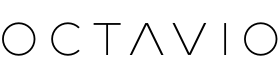Octavio Stream

Très beau résultat musical. Merci !
J'ai longtemps attendu avant de passer au Streaming...et vraiment pas de regret...je suis bluffé le son est superbe, detaillé, dynamique, avec de beaux timbres et une belle image stéréo . Il tient la comparaison avec mes autres sources cd et vinyle...et en plus il est discret...merci à mes filles pour ce cadeau de noël..
Bravo."
Reviews in Other Languages
Connettività stabile. Suono dinamico e buona gamma media. Prodotto molto competitivo.
I've just received my Octavio AMP with the 24V power supply. More than enough power to turn my apartments living room into a music temple.
Installation and setup was very easy. And it happily plays not only through the Virtuose app, but its inputs are all taken up. (TV/Blueray/TV box) connected through the optical input. And my Cambridge CXNv2 streamer and my MacBook Air on the analog inputs.
The only thing missing is a remote control for easier access to selecting inputs and volume control.
Nos derniers articles

Retrouvez l'équipe Octavio au Paris Audio Video Show les 25 et 26 octobre !
Venez rencontrer l'équipe Octavio en personne ! Nous vous accueillerons sur notre Stand H32 pour vous présenter nos solutions audio connectées et échanger sur notre vision de la Hi-Fi de demain.

L’offre Hi-Fi Losless de Spotify est maintenant disponible !
C’était une annonce que l’on croyait ne jamais voir arriver : la plateforme Spotify, leader du streaming musical en France, propose désormais son catalogue en qualité lossless.
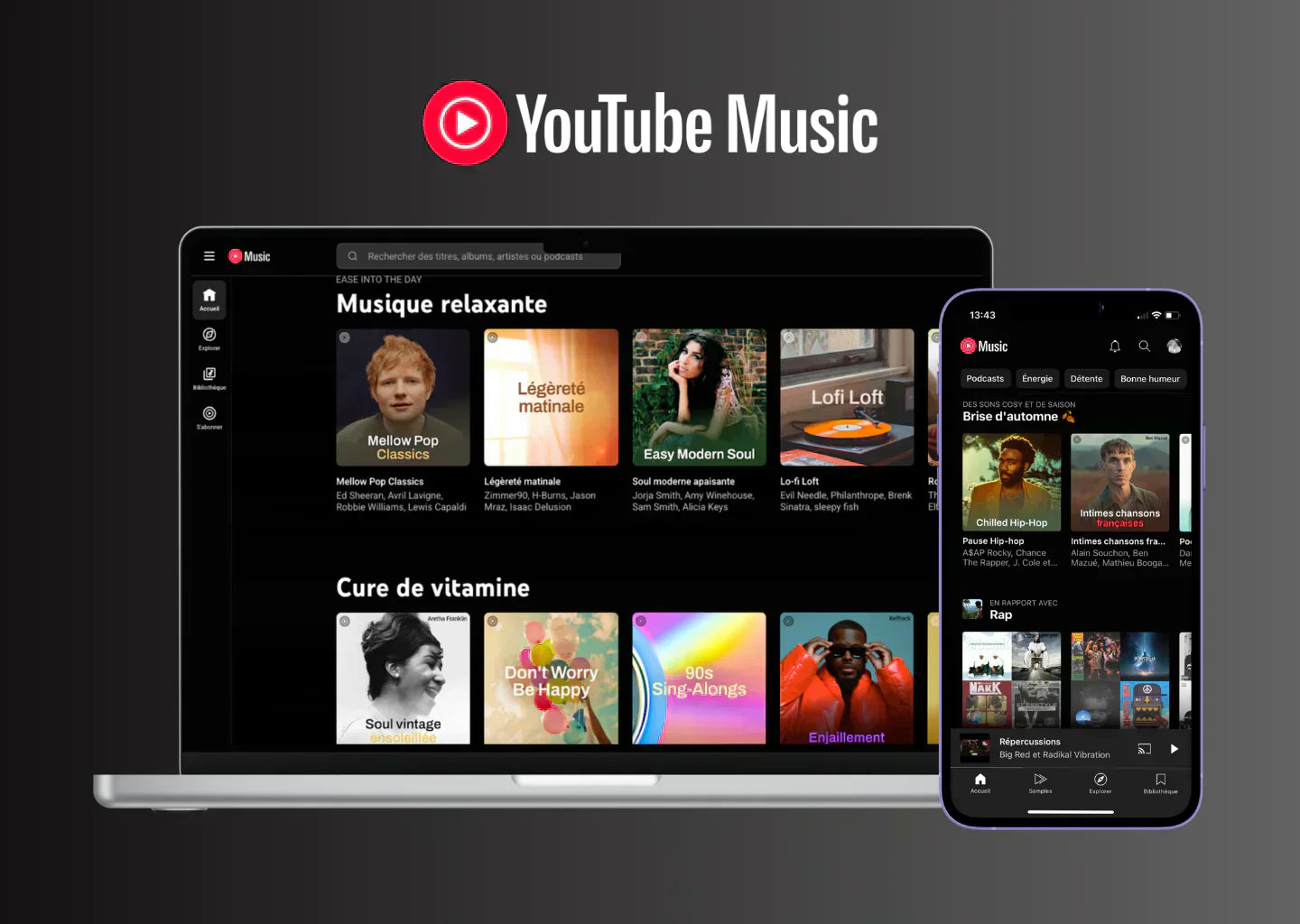
Notre test complet de la plateforme YouTube Music
Nous avons testé la plateforme Youtube Music pour vous aider à faire le bon choix et découvrir si elle correspond à vos besoins
Free delivery
Free delivery from 99€ of purchase in the concerned countries.Satisfied or refunded
Enjoy a 30-day trial on every product in the Octavio line.Listening to you
Contact the Octavio team on our chat, email or phone.Payment in installments
Pay in 3 instalments at no extra cost with Alma.