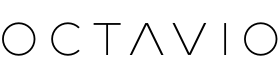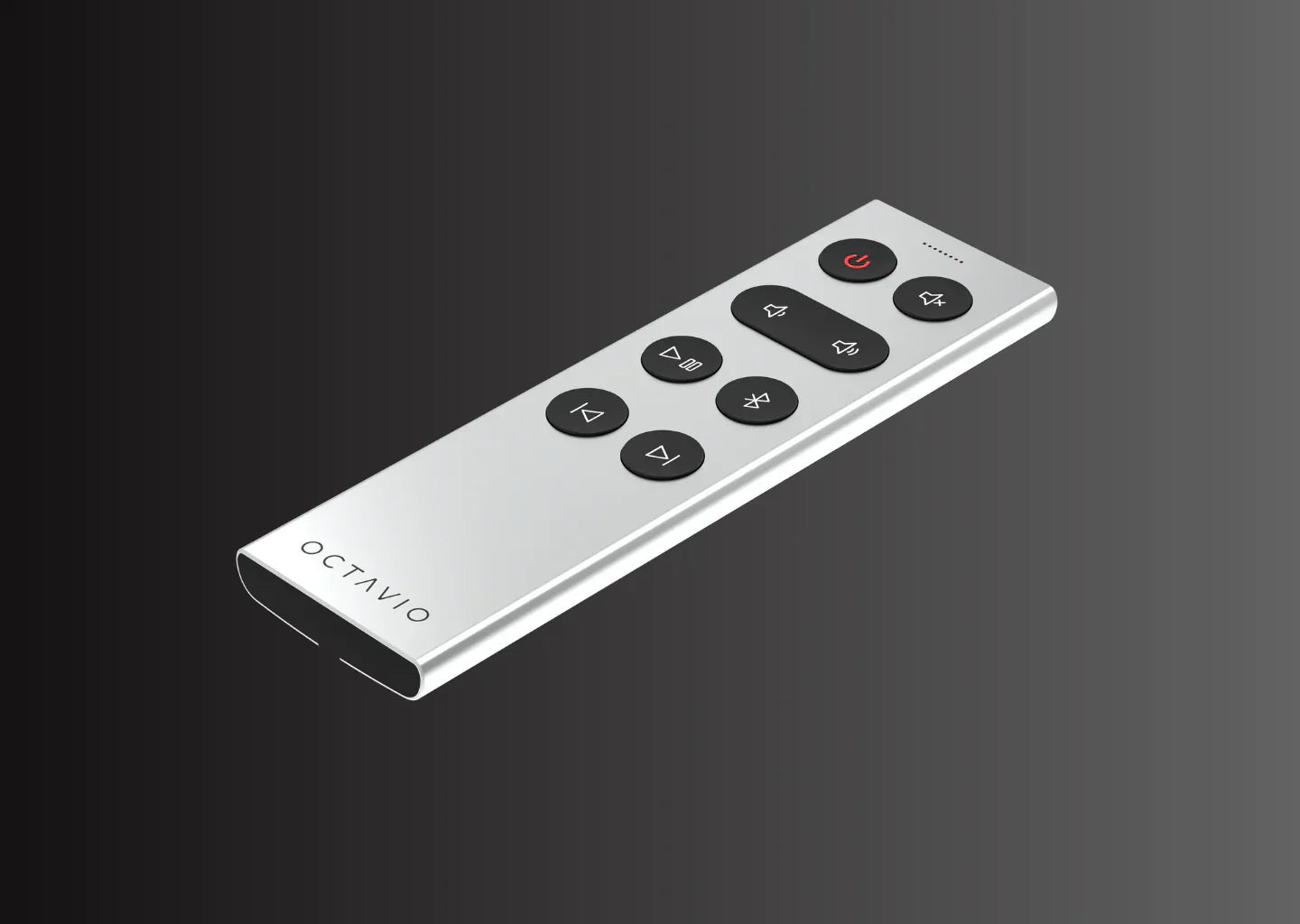In order to simplify access to its service, Tidal launched the Tidal Connect feature in 2020. Inspired by the Spotify platform which had launched the same feature a few years earlier, Tidal Connect allows you to control multimedia devices (connected audio products among others) directly from its proprietary application. In this article, we will detail how Tidal Connect works and what its advantages are.
What is Tidal Connect?
Tidal Connect and Spotify Connect work in a similar way. It’s a feature that allows Tidal users to control the playback of their music on one or more devices, all in a seamless and uninterrupted manner. In other words, it allows you to start playing a song on one device, then continue it on another without any interruption. In addition to being extremely simple to use, Tidal Connect allows you to stream over Wi-Fi directly from the Tidal app. The only notable difference between the two features is their limitation in terms of audio quality. Up to 16-bit / 44.1 kHz for Tidal versus 320 kbps for Spotify.
How does Tidal Connect work?
Tidal Connect is very simple to understand. Here’s how it works:
-
Compatible devices:
First, make sure you have devices that are compatible with Tidal Connect. This can include your smartphone, tablet, computer, wireless speakers, smart TVs, game consoles, and more.
-
Connecting to the same Wi-Fi network:
Next, make sure all your devices are connected to the same Wi-Fi network. This allows Tidal to automatically detect and sync available devices.
-
Selecting the playback device:
When you start a song or playlist on Tidal, you'll see an "Available devices" or "Connect to a device" (depending on your language) option at the top of the screen. Symbolized by an icon, simply click on it to choose the device you want to continue playback on.

-
Uninterrupted reading:
Once you select the playback device, the music will seamlessly move to that device, picking up exactly where you left off on the previous one.
-
Remote control:
You can also control playback remotely from the original device, adjusting the volume, skipping tracks, or pausing music.
The Benefits of Tidal Connect
Now let’s explore its benefits:
-
Uninterrupted music
One of the biggest benefits of Tidal Connect is music continuity. No more having to start playing a song from the beginning when you switch devices. This makes the listening experience even more immersive.
-
Multi-device control
You have complete control over your music playback. You can manage playback from any of your connected devices, providing great flexibility.
-
No battery discharge
When using Tidal Connect, music streaming is handled by the playback device, meaning your phone or computer won't drain quickly due to continuous streaming.
-
Wide variety of compatible devices
Tidal Connect is compatible with more and more devices. From your phone to your smart TV to your Bluetooth speaker, offering significant flexibility.
-
Remote control
With Tidal Connect, you no longer need to be wired to your device. You are free to stream in any room of your choice and without distance constraints. As long as you have a quality Wi-Fi connection.
-
Multi-user control of the same device
To make life easier for its users, Tidal Connect offers the ability to control and stream music from different phones on a single device.
How do I enable Tidal Connect?
Enabling Tidal Connect is simple. Make sure your Tidal app is updated to the latest version of the app, then follow these steps:
- Open Tidal on the device you want to use as a source.
- Select the song or playlist you want to listen to.
- Tap “Available devices” or “Connect to a device”.
- Choose the device you want to play the music on.
And there you have it! Your music will now be streaming on your device of choice.
Conclusion
To conclude, Tidal Connect is a feature that greatly enhances your listening experience at home. With the ability to control music across different devices seamlessly and the flexibility offered, it is a must-have option for music lovers and people who want to go further than Spotify Connect in terms of audio quality.
The Octavio Maestro smart speaker (as well as all products like the Octavio Stream network player and the Octavio Amp smart amplifier ) are compatible with Tidal Connect.