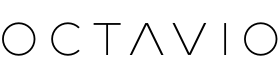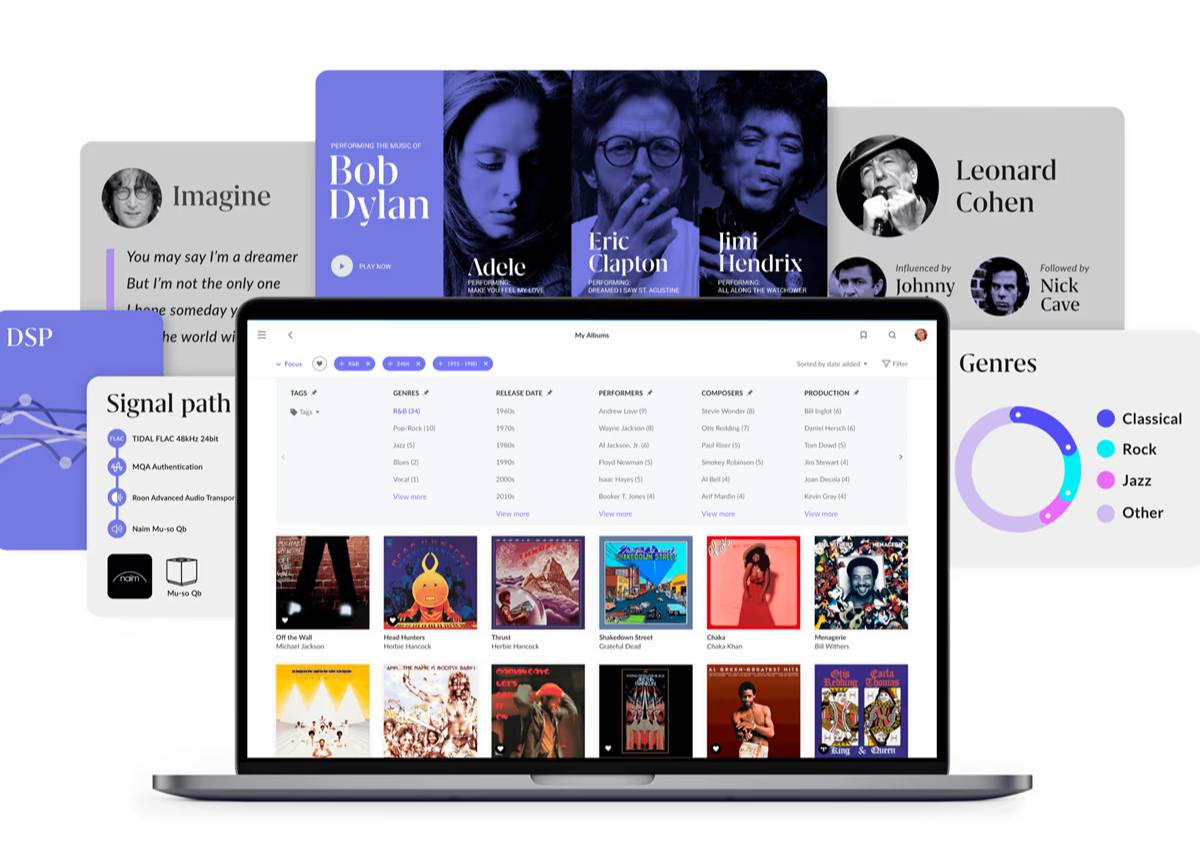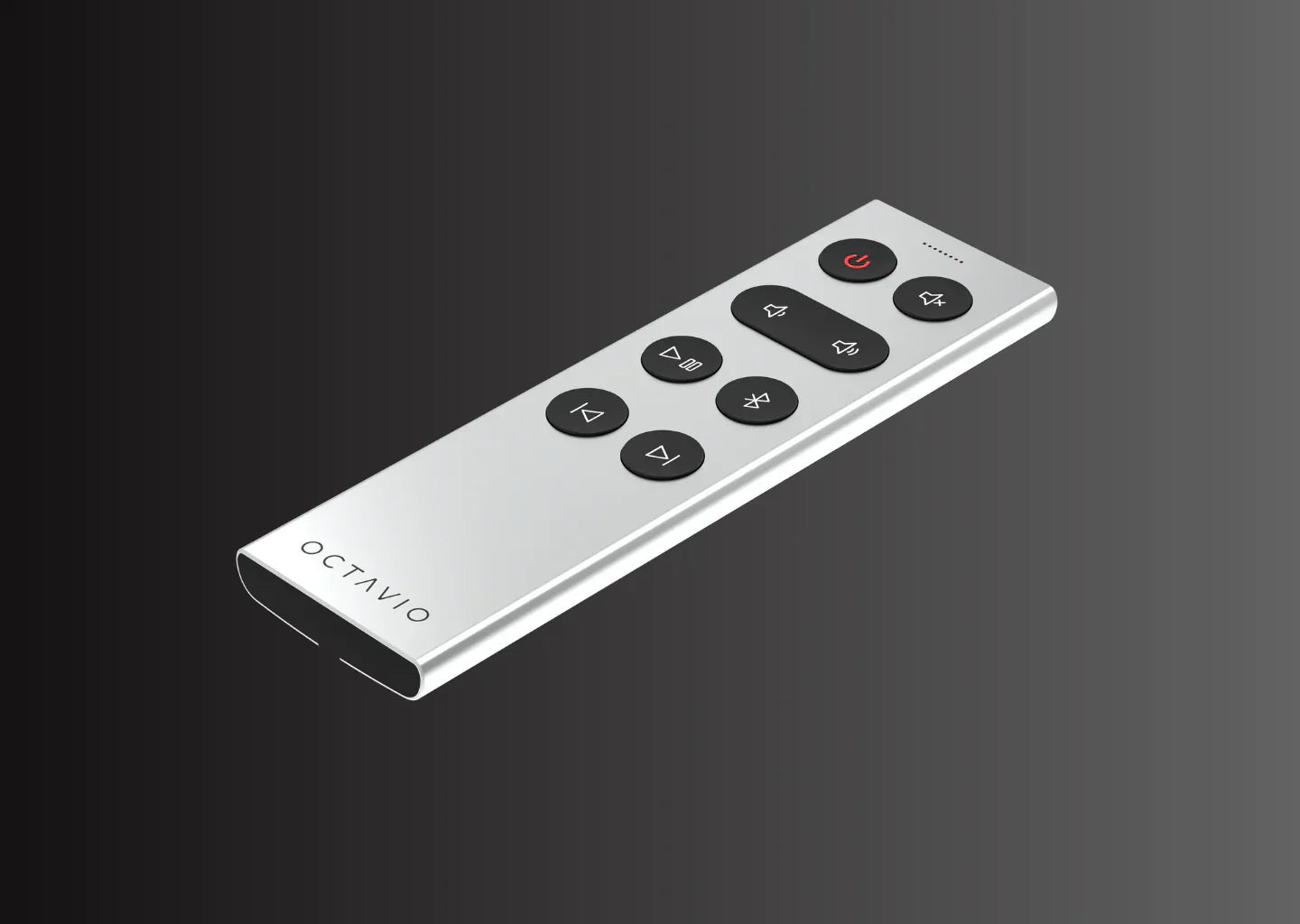American competitor of Audirvana, Roon is an audio playback and library management software. The particularity of the Roon software is that it allows both management of your files stored locally on a computer or your NAS, but also management of your online files stored on streaming platforms such as Qobuz, Tidal, Deezer etc. All in an ergonomic and intuitive interface.
Roon has the great advantage of supporting the majority of audio formats like WAV, AIFF, AAC, OGG, ALAC and FLAC. It is therefore the ideal tool for serious audiophiles.
How does Roon work?
The easiest way to use Roon is to install the software directly on your computer (available on Windows and Mac) in order to retrieve and share your entire music library. The configuration is particularly simple to implement. Roon will automatically recognize your local files and you will only need to enter your login details for a streaming platform in order to access your files stored online. This configuration mode will obviously require that your computer is turned on to stream.
To free yourself from your computer and benefit from a completely autonomous solution, you can also configure your Roon server directly on your NAS. In order to facilitate this configuration, which is often complicated to set up and requires solid knowledge, Roon has developed its own servers, Roon Nucleus and Roon Nucleus Plus. Specially dedicated to the software, they allow, just like Roon on a computer, to store and group your music for easy distribution.
A mobile app is also available to allow you to control your music. To use it, the Roon app must be launched on a computer that is on the same Wi-Fi network as your mobile phone or tablet, or you must be equipped with a Roon Nucleus server.
An intuitive interface
Particularly intuitive, the Roon interface has been designed to make your life easier. In addition to its ease of use, Roon will automatically index all album covers, biographies and photos of artists, lyrics, etc. Beyond a simple management software, it is an entire environment dedicated to music that will be accessible to you. Designed like a magazine, it has the enormous advantage of offering rich and extremely well-documented editorial content.

You can manually create your own playlists and queues. However, Roon is also able to offer you suggestions highly relevant (custom queues) with the Roon Radio option.

How to stream from Roon?
No matter what type of configuration you have, whether you use the web version, a NAS or a Nucleus server, streaming and managing your music will always be done from the web interface or the mobile application. To take advantage of the features offered by Roon, you will therefore need to have an internet connection. Then, you have the possibility to browse your music collection, sort songs by artist, album, genre, resolution, decade, and even manage various custom tags to create playlists. Once you have selected your music, you just have to choose the system on which you want to stream.
How much does a Roon subscription cost?
Roon membership starts at $12.49 per month with an annual commitment. This price increases to $14.99 with no commitment. You can also opt for the lifetime option for $829.99.
Are Octavio products compatible with Roon?
It is possible to stream from Roon to Octavio devices using the AirPlay 2 which is available on all products (The network player Octavio Stream , the compact amplifier Octavio Amp and the connected speaker Octavio Maestro ). The advantage of this mode of use is that it opens the doors to multi-brand multiroom. With Roon multiroom, all your AirPlay 2 equipment can work in a completely synchronized way.