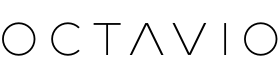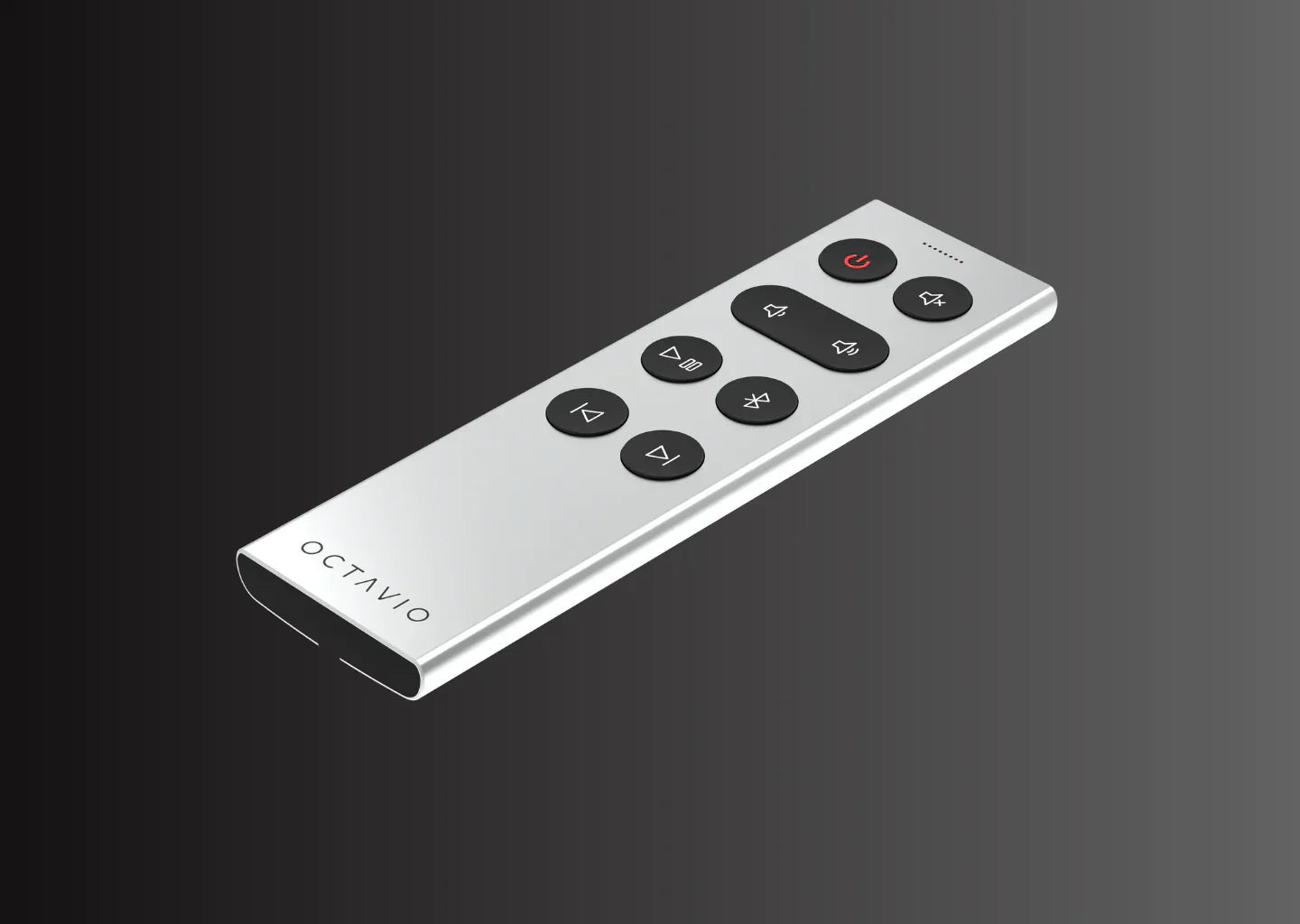The world of Hi-Fi has transformed in recent years, evolving with technological advances and public preferences.
Long considered a rival, music streaming now has its place in the audio world. While some feared that CDs and vinyl would be abandoned in favor of streaming , it has become clear that the two can coexist. Especially since streaming does not necessarily mean a loss of audio quality, there are platforms like Qobuz that give you access to music in Hi-Res.
But how can you broadcast this music on a Hi-Fi system without losing quality?
Wired connection
The first solution is to use your computer as an audio source by connecting it to your Hi-Fi system with a jack - RCA audio cable.
The problem is that there are several factors that could cause a loss of sound quality. For example, there is a good chance that the quality of your computer's sound card is very average, which deteriorates the audio signal , the choice of cable can also come into play.
Getting an external DAC will solve this problem, you will get sound quality without degradation since it will take care of translating the digital signal into analog signal itself. But this solution has some disadvantages, such as the price of external DACs, the fact of having to leave your computer close to your Hi-Fi and turned on or having to stay near it to control your music.
Fortunately, there is a more affordable solution, without all these drawbacks and with which you will not lose sound quality.
Wireless connection
A more convenient alternative to streaming Hi-Res music to your Hi-Fi system is to use a Wi-Fi network player .
The network player allows you to access all digital music sources on your Hi-Fi equipment. The main advantage of Wi-Fi network players is their ability to stream music wirelessly with a quality that is significantly higher than Bluetooth. Simply connect a network player to your Hi-Fi system, and you can then control your music remotely from your smartphone or tablet via an application.
It is important to choose a Wi-Fi player over Bluetooth if you want to preserve sound quality. This is because Bluetooth compresses the audio signal to transmit it directly to the receiver using radio waves while Wi-Fi transmits the entire signal without compressing it.
Octavio Stream

Octavio Stream is an ultra-compact Wi-Fi network player, designed to allow you to access all your dematerialized music on your audio system, amplifier or active speakers, which do not have connected functions.
It is capable of receiving music via AirPlay 2 and gives you access to many streaming services such as Spotify, Tidal, Qobuz, Apple Music and Deezer as well as online radios and podcasts. The device has an optical and mini-jack output, supporting a resolution of up to 24bits/192kHz thanks to a Burr-Brown PCM5102A DAC.
Additionally, the Octavio Stream can be controlled via a dedicated mobile application: Octavio Virtuose , which offers you an intuitive interface to control all your music easily.
Conclusion
The transformation of the Hi-Fi world and the arrival of Hi-Res streaming have opened up new possibilities. While wired connections with external DACs can offer exceptional sound quality, they can be expensive and less practical. The wireless solution offered by Wi-Fi network players, such as the Octavio Stream , is a more accessible alternative and offers much better sound quality than Bluetooth.
By choosing your equipment wisely, you can fully enjoy your music in Hi-Res on your Hi-Fi system.