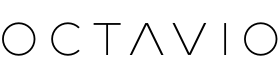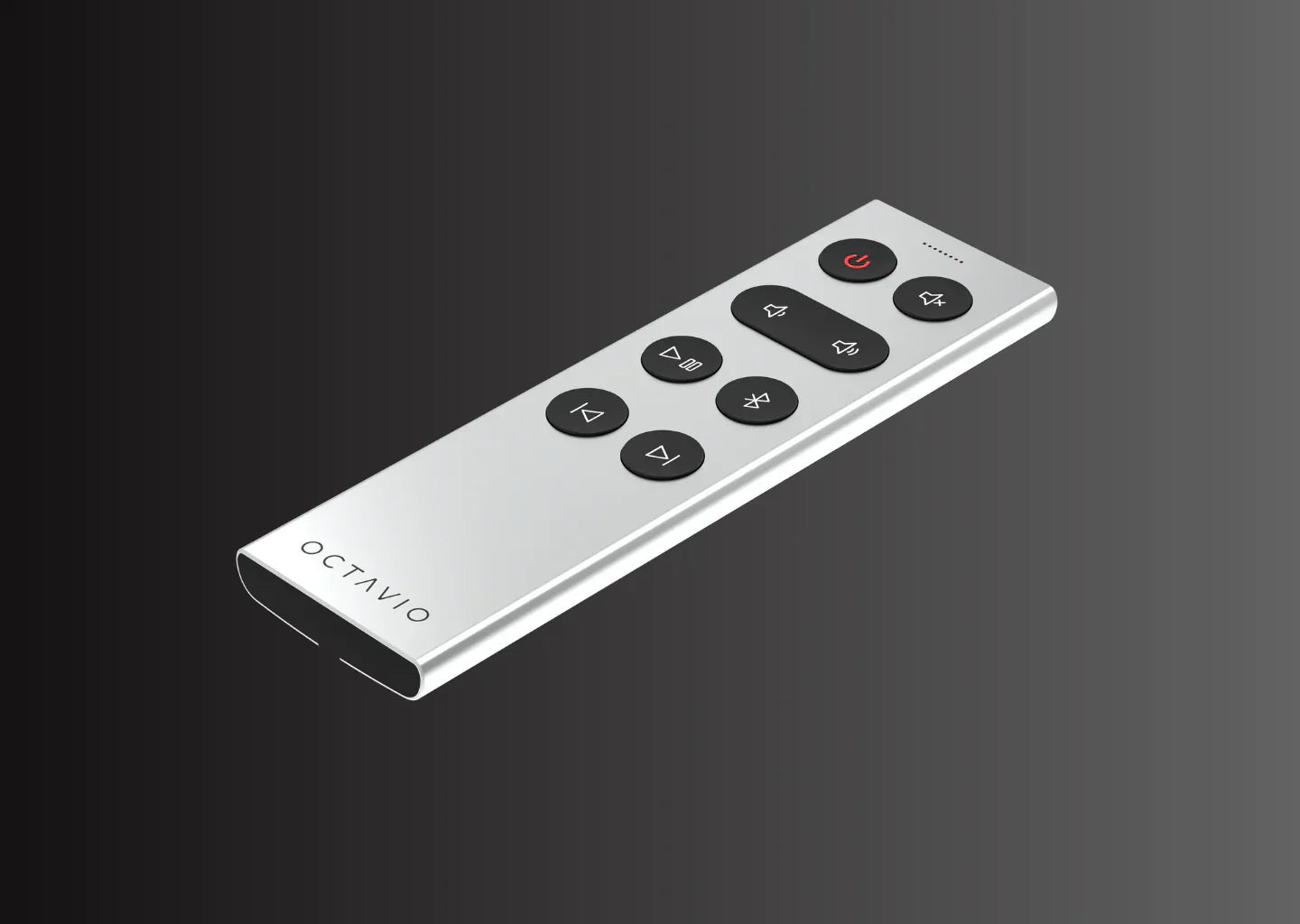Before you begin, please make sure your phone or tablet is connected to your Wi-Fi network.
Please also download the Octavio Virtuose app from the App Store where the Play store .
Installation and connection
- Plug your Octavio Maestro into a power outlet using the cable provided.
- Please wait until the LED on the top side of your speaker flashes slowly (about 2 times per second) colored white .
Configuring your Wi-Fi network
If this is your first installation of an Octavio system
- Open the Octavio Virtuose app.
- Accept the different permissions necessary for the application to function properly.
- Click on Configure an Octavio system then follow the setup steps.
If you already have an Octavio system
- Open the Octavio Virtuose app.
- Go to the tab Devices .
- Click on the icon + at the top left of your screen then follow the different configuration steps.