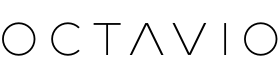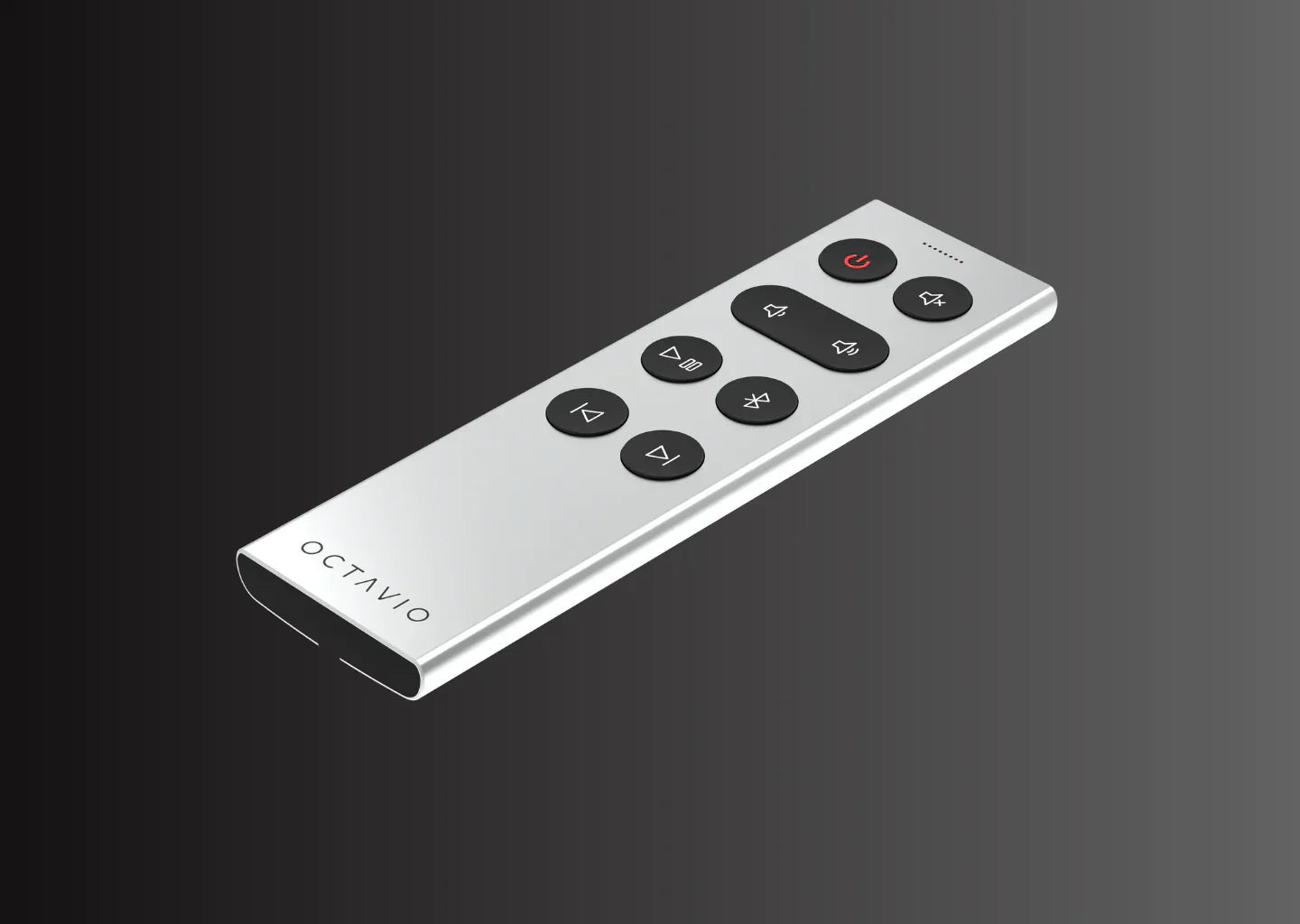Broadcast AirPlay 2 to your audio system from an Apple TV is very easy to implement. In this article, we explain how to do it.
How does it work?
On your Apple TV, go to settings:
- Video and Audio
- Audio Output
- Select the speaker pair (or each speaker individually) to which you want to play audio from your Apple TV



To have quick access to audio outputs/settings, you can also go through the control center. To do this, simply:
- Press the On/Off button on your remote control (short press).
- Click on Audio. All available devices (AirPlay) are visible.
- Select the system you want to stream to (you can adjust the volume for each system here as well)
Streaming sound to the Octavio Amp via wire.

- Connect your Apple TV to your TV using an HDMI cable
- Make sure your TV has an audio output (digital or analog). The Toslink output (digital) is ideal for connecting your TV to an amplifier. This is present on the majority of models recent television.
- Plug the Toslink audio cable into your Amp and select the corresponding source. The sound from your Apple TV is now played through your audio system.
Practical information:
If your TV does not have an audio output, you can use an HDMI extractor to place between your TV and your AppleTV to retrieve the audio signal on your amplifier.