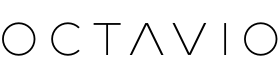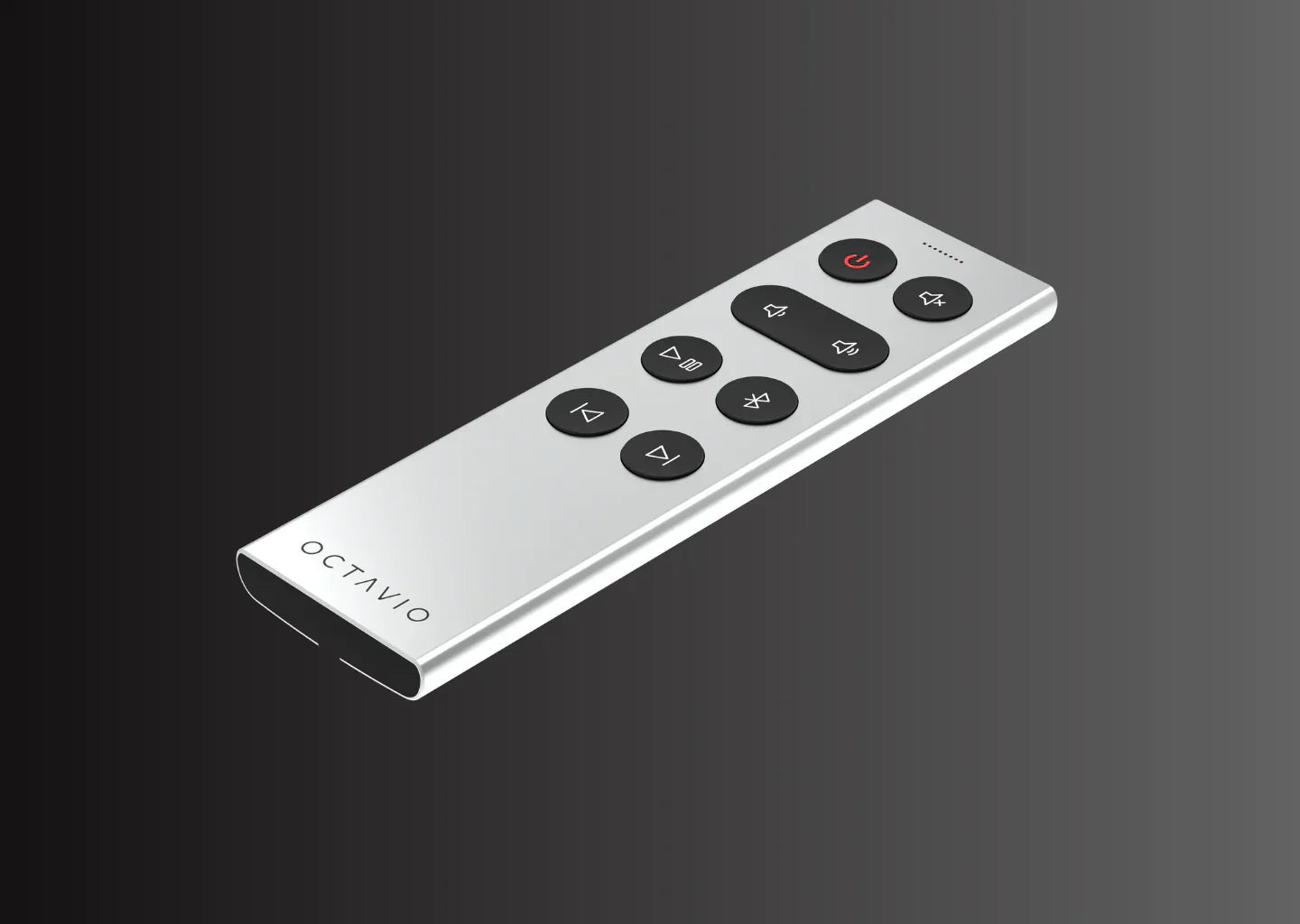Change audio source
To change the audio source, click the source button located on the front of your device.
The Octavio Amp LED will indicate the audio source used :
• White : Wireless
• Blue : Bluetooth
• Purple : Optical
• YELLOW : To 1
• Green : To both
Turn off your device
To turn off your device, press the button to the left of the source button.
Restore Wi-Fi settings
To restore the Wi-Fi settings of your Octavio device and to enter it into setup mode, press and hold for 5 seconds the source button of your device.
Activate Bluetooth mode
Press the source button on your device until the LED shows blue color to activate Octavio Amp's Bluetooth mode.
The LED on the front of your device will start flashing:
- If it flashes blue, your Octavio system is ready to pair with a Bluetooth device
- If it is solid blue, your Octavio system is already connected to another Bluetooth device
Your Octavio device can only be paired with one Bluetooth device at a time. If Octavio Amp is already paired to a device, it will not be discoverable by other devices.